How do I supply files for disc label printing?
Supplying correct digital files for disc label printing is essential to get everything delivered exactly as desired. We are happy to explain how to deliver them.
There are a few technical aspects when printing disc labels that differ from paper printing:
- Deliver the disc label print without centre hole
- Centre the print on the page
- Cutting margin (bleed) is not required
- Ring Text: For good readability, the recommended minimum font size is 6 pt
- A slight colour difference between the disc label and the package is unavoidable, due to different materials, inks and printing techniques.



This is how you deliver files for whitebase disc label printing
Because an unprinted CD/DVD has a reflective surface, in most cases a white underlayer on which the colours are printed is applied first.
A standard, full print has a diameter of 117mm with a centre hole of 20mm. Our code for that layout is WB02

This is how you supply files for silverbase disc label printing
If the colours are printed directly on the CD/DVD itself, we call it silverbase. Please mind the dark ring in which the barcode and product code are incorporated (ID or VCR band). Texts and logos printed over the ID band can become illegible.
The position of the ID band is between 37 and 46 mm. With CDs, the transparent, non-metalized part is within 37 mm, with DVD and Blu-ray this transparent area is within 23 mm.
Silverbase offset printed (transparent)
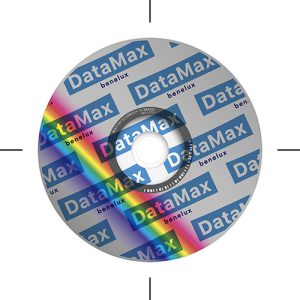
Silverbase screen printed (opaque)
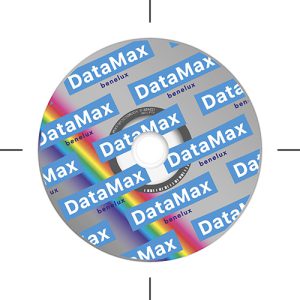
State with your order whether you desire a whitebase or silverbase print.
Choice between screen printing and offset
You can choose between screen printing and offset printing for disc labels. We are happy to explain the differences.
Offset
Suitable for full colour printing (CMYK). An additional spot colour or, for example, a gloss or matt lacquer finish is possible.
Silk screen
Suitable for printing with one or a few single colours. The colour strength is higher with screen printing than with offset printing. With screen printing, screen percentages between 15% and 85% are possible. Our screen printing presses can print a maximum of 4 colours (in addition to the white base layer).
Spot colours
We use inks according to the ‘Pantone Solid coated’ range and the HKS system.
Technical specifications digital files
For fast processing, we ask you to deliver your files according to the following specifications:
- Print-ready high-resolution PDF file
- Resolution of images at least 300 dpi
- Fonts embedded or vectorized
- Colour space/colour profile: ISO Coated V2 (FOGRA39)
- Deliver files for offset print in CMYK. (RGB will be converted, but colour differences might occur)
- Deliver files for silk screen print in ‘Pantone Solid coated’
- Please use one PDF file per product. One file per disc label in case of a double album.
Other file formats, such as jpeg, Indesign or Photoshop PSD are also possible. In that case, please contact us to discuss.
Do you have questions about printwork and packaging?
Please contact us via sales@datamaxbenelux.nl, by telephone on 0182 300 360 or fill in our contact form. We are happy to help you!




